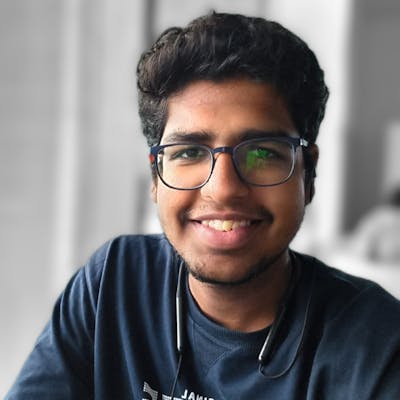We can convert a Django website to a PWA (Progressive web app) very easily.
PWA are web apps that look like a normal native app on the phone or PC. I consider it to be a shortcut for making cross-platform applications

We will be using django-pwa package for the same.
Installation
- Installing the
django-pwapackagepip install django-pwa - Add
pwato your list of INSTALLED_APPS in settings.py:
# project/settings.py
INSTALLED_APPS = [
...
'pwa',
...
]
Configuration
- Adding PWA settings to settings.py file
# project/settings.py
PWA_APP_NAME = 'My App'
PWA_APP_DESCRIPTION = "My app description"
PWA_APP_THEME_COLOR = '#0A0302'
PWA_APP_BACKGROUND_COLOR = '#ffffff'
PWA_APP_DISPLAY = 'standalone'
PWA_APP_SCOPE = '/'
PWA_APP_ORIENTATION = 'any'
PWA_APP_START_URL = '/'
PWA_APP_STATUS_BAR_COLOR = 'default'
PWA_APP_ICONS = [
{
'src': '/static/images/my_app_icon.png',
'sizes': '160x160'
}
]
PWA_APP_ICONS_APPLE = [
{
'src': '/static/images/my_apple_icon.png',
'sizes': '160x160'
}
]
PWA_APP_SPLASH_SCREEN = [
{
'src': '/static/images/icons/splash-640x1136.png',
'media': '(device-width: 320px) and (device-height: 568px) and (-webkit-device-pixel-ratio: 2)'
}
]
PWA_APP_DIR = 'ltr'
PWA_APP_LANG = 'en-US'
Making it compatible with Django 4
Currently django-pwa version 1.0.10 is not compatible with Django 4. So if you are using an earlier version of Django or this package has received updates, you can skip these steps (marked with *).
- *Make a new folder in the base directory*
I named it pwa1
- *Make a new file urls.py with the following content*
from django.urls import re_path as url
from .views import manifest, service_worker, offline
# Serve up serviceworker.js and manifest.json at the root
urlpatterns = [
url(r'^serviceworker\.js$', service_worker, name='serviceworker'),
url(r'^manifest\.json$', manifest, name='manifest'),
url('^offline/$', offline, name='offline')
]
- Add the following to your project's
urls.pyfile
...
urlpatterns=[
...
path('', include('pwa.urls')),
# if you used the above method for compatibility then use the following code instead
#path('', include('pwa1.urls')),
...
]
- Make a
serviceworker.jsfile in your static folder with the following content.
// Base Service Worker implementation. To use your own Service Worker, set the PWA_SERVICE_WORKER_PATH variable in settings.py
var staticCacheName = "django-pwa-v" + new Date().getTime();
var filesToCache = [
'/offline',
'/css/django-pwa-app.css',
'/images/icons/icon-72x72.png',
'/images/icons/icon-96x96.png',
'/images/icons/icon-128x128.png',
'/images/icons/icon-144x144.png',
'/images/icons/icon-152x152.png',
'/images/icons/icon-192x192.png',
'/images/icons/icon-384x384.png',
'/images/icons/icon-512x512.png',
'/static/images/icons/splash-640x1136.png',
'/static/images/icons/splash-750x1334.png',
'/static/images/icons/splash-1242x2208.png',
'/static/images/icons/splash-1125x2436.png',
'/static/images/icons/splash-828x1792.png',
'/static/images/icons/splash-1242x2688.png',
'/static/images/icons/splash-1536x2048.png',
'/static/images/icons/splash-1668x2224.png',
'/static/images/icons/splash-1668x2388.png',
'/static/images/icons/splash-2048x2732.png'
];
// Cache on install
self.addEventListener("install", event => {
this.skipWaiting();
event.waitUntil(
caches.open(staticCacheName)
.then(cache => {
return cache.addAll(filesToCache);
})
)
});
// Clear cache on activate
self.addEventListener('activate', event => {
event.waitUntil(
caches.keys().then(cacheNames => {
return Promise.all(
cacheNames
.filter(cacheName => (cacheName.startsWith("django-pwa-")))
.filter(cacheName => (cacheName !== staticCacheName))
.map(cacheName => caches.delete(cacheName))
);
})
);
});
// Serve from Cache
self.addEventListener("fetch", event => {
event.respondWith(
caches.match(event.request)
.then(response => {
return response || fetch(event.request);
})
.catch(() => {
return caches.match('offline');
})
)
});
- Load PWA meta in templates
Add the following tags in your
base.htmlfile.
{% load pwa %}
<head>
...
{% progressive_web_app_meta %}
...
</head>
That's All 🎉
You can now see an option to install your site as an app in your supported browser on mobile as well as PC